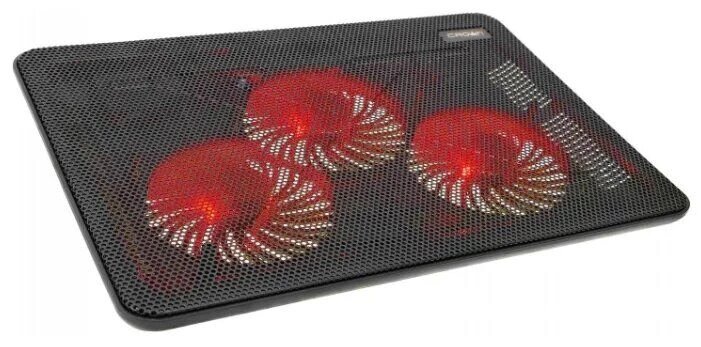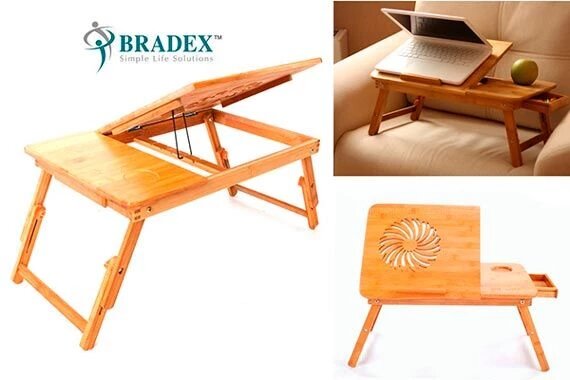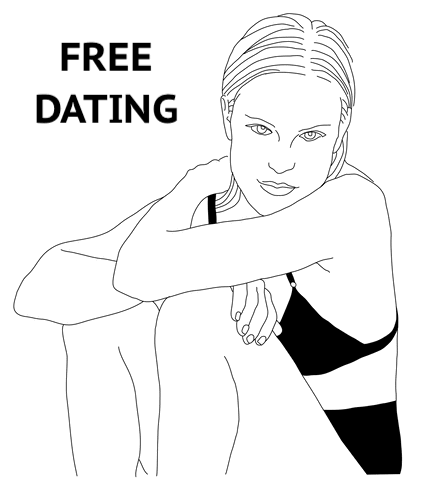How to choose a laptop stand with cooling? TOP 10 current models of 2020


Today we will talk about laptop cooling pads. This device will bring many benefits to those people who like to work or play not at the computer desk, but sitting on the couch or lying in a soft bed. But you need not to hammer that with such work, the laptop can overheat, this is especially true in the warm season, when the air temperature and the amount of dust increase sharply.
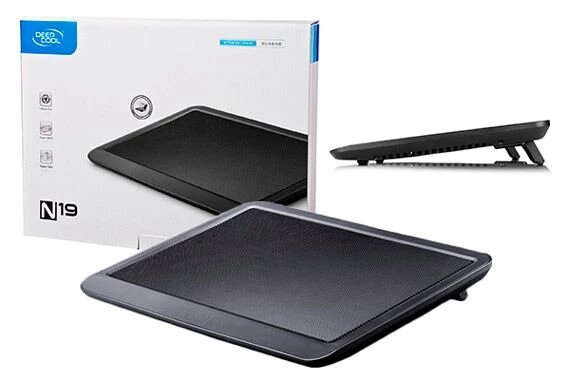
Laptop vs PC
PCs are very convenient for home use and are often cheaper and more powerful. But in modern life, there comes a time when you need to transfer to a laptop. The crazy rhythm of life makes you be in dynamics and be in motion all the time. Business trip, vacation, travel – a laptop will come in handy everywhere to work or play.
And there is one big “but” here. In hot weather, when working with a laptop, there is one very big problem – it overheats terribly. Not only is it + 30 on the street, but also the laptop adds heat, all this is inconvenient and not comfortable, it is also very dangerous for health. My colleague Dr. Anatom in an overview of its cooling pad. Overheating is dangerous not only for your health, but also for the “health” of the laptop itself. It may not burn out from overheating, the protection should work, which will turn it off, but if the laptop is constantly turned off, then how to work with it, or even more so to play. Imagine that at the most inopportune moment, the laptop passed out, and you did not have time to save the robot.
But don’t panic. In today’s review, we will determine the cause of the disease, learn how to bring down the patient’s temperature and select the right time-tested treatment.

Why does laptop overheat occur?
We hope that you will not bring your faithful assistant to overheating, but if suddenly, out of nowhere … you need to know what to do with it.
The first reason is dust. It clogs the ventilation system extremely quickly and tightly. The air, which is supposed to cool the entire system, does not reach its destination and then everything overheats.
Dust is a gorgeous heat insulator, it will wrap your processor and video card, like a blanket, and will warm you carefully. You can save money and clean your laptop from dust at home. Just go to YouTube, find the model you need there, see how it should be done correctly and go for it. Just be careful and strictly follow the instructions of the masters so that your desire to save money does not turn into buying a new laptop.
The second reason is outdated thermal paste. You can also solve this problem at home, but you will have to tinker a lot more than removing dust. Here’s the thing – the connections between the main system modules and the motherboard are lubricated with thermal grease. It is a special mixture that removes heat. Over time, it dries up and loses its properties. If you replace it, everything will work as before. These kinds of robots are best carried out by the master, so as not to harm the laptop at home.
The third reason is weak coolers. Even the coolest and most powerful laptops have small and low-power coolers. The bottom line is that a fan that would cool well will be of such a size that it won’t fit in a laptop, and a powerful fan drains the battery very much. In this situation, the right decision can help you – choose a cooling pad for your laptop.
How to choose a laptop cooler?
There are eight important parameters to consider when choosing cooling. Most importantly, most of them can be chosen according to your taste.
- Cooling type – there are two options – active and passive cooling. If your laptop is not very hot or you just need a stand for comfortable use, then passive cooling will do. To put it simply, put the laptop on a stand with holes, and thanks to natural ventilation, it will cool down. But if you have serious problems with overheating, then you need an active type of cooling, with a cooler.
- Number of fans – a fan is important for an active type of cooling, you need to carefully choose exactly their number. The more fans, the worse for you. A model with one but large wind turbine will be much more efficient than many small ones, and there will be less noise.
- Noise level – everyone, probably, has its own indicator. This characteristic is measured in decibels (dB). The smaller it is, the better. Today, thanks to competition, there is a huge number of coolers with noise indicators for every taste. True, there are models that are very annoying.
- The fan power is the part that generates the same noise level. The louder the fan, the more powerful it is. Each manufacturer tries to make this ratio ideal in its own way. But only you yourself have to choose the model that suits you.
- Size – This usually matches the size of your laptop. Also, the size can be larger, smaller – no. There are stands where you can place a mouse and put a cup of tea, or you can choose clearly according to the shape of your laptop.
- Weight – depends on the type of cooling. There are three types of cooling, we will consider each of them in more detail later: coasters, bedside tables, floor installations. For stands, the weight should be the minimum, but the second and third options should be ideal in terms of stability-lightness.
- Design – can be very varied. Color, shape, materials – the choice depends on your tastes and preferences, as well as your wallet.
Additional goodies – card reader, USB hub, speakers, lights, speed controls and much more. All these buns will help make your robot more pleasant and convenient.
TOP 10 laptop stand with cooling
To make it easier for you to understand the specific models of refrigeration units, we divide all positions into three categories. Also, in each category, we highlight the best in their price segment. Go!
10. Cooler Master NotePal X-Slim

It is lightweight and very flat and takes up very little space. Thanks to one large fan, it perfectly cools laptop with a screen diagonal of up to 17 inches. There are two options for tilting the stand: the first is just a “board”, the second, when you turn the rear legs, you can use the Cooler Master NotePal X-Slim while working at the table. The device has no additional functions. The absence of a hub is compensated for by the fact that the stand does not occupy your ports – a pass-through plug is used. This stand fits most laptops.
9. DeepCool Multi Core X8 DP-N422-X8BK

A professional laptop stand suitable for cooling even thick and gaming devices. The main advantage of the device is, of course, the presence of 4 powerful motors with a maximum rotation speed of 1300 rpm. This design comprehensively cools the device without creating blind spots that remain without cooling. Additionally, the gadget has two USB ports for charging additional devices and special legs for convenient work in a variety of conditions.
8. Cooler Master Notepal L1 R9-NBC-NPL1-GP

A lightweight and convenient solution for working with a laptop in any environment. The reasons for the low weight are the high-quality plastic at the heart of the device’s design, as well as the presence of only one cooling propeller instead of 3 or 4 as in the closest analogues. Despite this, its rotation speed (1100 – 1500 rpm) is quite enough for efficient and high-quality cooling of the device. The device is compatible with all laptops up to 15 inches and weighs just over 700 grams.
7. Crown CMLS-121B

The Crown CMLS-121B is an enhanced laptop stand. The main difference of this accessory from analogs is the presence of a special system of folding legs that can be adjusted in height depending on the working surface. Also, the device can be used to work with a laptop in bed. An additional advantage is the presence of a special under the arm. The device is designed to work with laptops up to 17 “and cools the electronics with two powerful motors.
6. STM IP 17
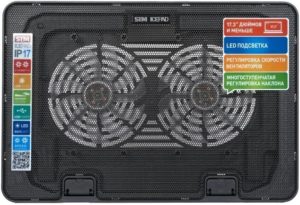
Stands for notebooks from the manufacturer STM have positively established themselves in the market for their high quality and reliability. These high-power and efficient cooling systems are able to provide full airflow to the processor and other critical components, preventing the possibility of overheating, which can lead to equipment breakdown. In working order, installed coolers emit a minimal amount of noise, and an additional USB connector allows you to compensate for the laptop port used by the power supply.
5. Bradex SU 0004

The presented table is a full-fledged component of the interior made of natural wood, bamboo massif. The device has convenient folding legs that are adjustable in height. Also in the tabletop there are holes for cooling the laptop during a long session. An additional convenience of the product is the presence of drawers for storing all the most important. The table looks very stylish and organic.
4. Crown CMLS-101

Like the previous solution, this accessory is a full-fledged computer desk for long-term work at a laptop. All parts of the product are made of aluminum, so the construction is very light. The table has the ability to control the height of the legs and the angle of the table top. It, in turn, has two propellers for cooling the laptop. There is also a glass stand and a special corner holder.
3. DeepCool N19

This solution is an excellent travel option for working with a laptop while traveling by train and bus, flights and places without special furniture. The stand weighs only half a kilogram, which makes it easy to take the product into a backpack, bag or suitcase. The body of the gadget is made of high-strength plastic and stainless steel. Another advantage of using the stand is its low noise level, which is only 21 dB.
2. KS-is Transfo KS-237

Another compact stand that, unlike all the closest analogues, is great for working with large devices with a diagonal of 17 inches. Thanks to the aluminum in the base of the case, the device weighs only half a kilogram, and its strength is incomparable with plastic competitors. The device has two powerful fans, the volume of which does not exceed the declared 16 dBA. The power of work is already 1200 rpm. The gadget has no blind spots without cooling.
1. Orient FTNB-01N

Another device resembling a table in design is the Orient FTNB-01N. The accessory has two comfortable folding legs adjustable in height from 5 to 46 cm. Two special fans are responsible for cooling the computer, the advantage of which is noiseless operation. The device also has an additional mouse stand, thanks to which you can work not only on a laptop trackpad, but also with an optical mouse.
Let’s conclusion!
With these tips and a look at the market for the very best models, you can choose what is right for you. There is always a choice, and in our case there is a very large choice, now it all depends on your taste and wallet.